Introduction
Alright. This one's a bit different. So we act accordingly. And because we're not quite versed in all things fashion, let's move straight to what we're good at. Meet the HTC Rhyme.




Key Features
- Comes in colors no man can name
- Has a purse charm
- Mirror app preloaded
- There’s no period calendar pre-installed
The HTC Rhyme is hard to define. It almost feels like they didn't plan this one as a phone for girls. When they later decided to target the female audience, they came up with all sorts of relevant accessories. You'll never hear anyone at HTC call it the ladies smartphone. But it's being marketed as one. They are extra careful to avoid references to Android and don't even call it a smartphone in any of their ads.
That's not what we're gonna do. We'll look at the smartphone inside the Rhyme. And see if it could be his smartphone too, as much as hers. That's what HTC would gladly have people think. It'd be a win-win for them.
But let's see what's in the HTC Rhyme for users. We have the full list of features and possible deal-breakers coming up.
Key features (the real thing)
- Quad-band GSM and tri-band 3G support
- 14.4 Mbps HSDPA and 5.76 Mbps HSUPA
- 3.7" 16M-color capacitive S-LCD touchscreen of WVGA resolution (480 x 800 pixels)
- Android OS v2.3 Gingerbread with HTC Sense 3.5
- 1 GHz single Scorpion CPUs, Adreno 205 GPU, Qualcomm Snapdragon MSM8255 chipset
- 768 MB RAM; 4 GB storage
- microSD card slot (class 4 8GB card in the bundle)
- 5 MP autofocus camera with single LED flash; face detection, geotagging, HDR mode, image auto-upload
- 720p video recording @ 30fps, slo-mo videos (2x at WVGA)
- Wi-Fi b/g/n and DLNA
- GPS with A-GPS
- Stereo FM radio with RDS
- Accelerometer, proximity and ambient light sensor
- Front facing camera, video call
- Standard 3.5 mm audio jack
- microUSB port (charging) and stereo Bluetooth v3.0
- Smart dial, voice dialing
- Office document editor
- DivX/XviD video support
- HTC Locations app
- HTCSense.com integration
- HTC Portable Hotspot
- Ultra-fast boot times
- Rich set of accessories
Main disadvantages (sadly, the real thing)
- Average display
- Non-user-replaceable battery
- No dedicated camera key
- Pricey for a single-core smartphone (generously accessorized though)
- Wi-Fi death grip issues




It’s a feature-rich smartphone and the box is full of surprises, and useful too. Wanna have a closer look? Read on for our traditional unboxing and hardware checkup.
Design and build quality
The design has been recycled but the HTC Rhyme is undoubtedly a good-looking phone. And different enough. We obviously don't have the purple version, which isn't exactly gender-neutral. Our review unit came in the Clearwater variety - essentially, some pastel hues of blue. We have to say it - the colors are nice.Otherwise, it's the much appreciated unibody design with the anodized metal front frame extending around the back. The downside is the battery is non-user-replaceable. But this may as well be irrelevant for the targeted demographic. Two bits of soft-touch rubbery plastic complete the design of the rear panel. One accommodates the camera lens and LED flash, the other is the battery cover.



HTC Rhyme
The Rhyme comes with a 3.7” S-LCD screen. And while you won’t get to enjoy any AMOLED blacks, it's a decent viewing experience. Our biggest gripe is the rather low contrast. HTC might have been aware of that too and did well to get rid of black elements in the interface graphics. Even the main menu background is grey. Overall, the pastel tones of the preloaded skins don't give away the screen's weakness. In the browser though, we wished the text was crisper and colors punchier.
The Rhyme's display has passable viewing angles and the sunlight legibility is up to scratch.


The HTC Rhyme has a 3.7" S-LCD screen
And here go the results of our now traditional display brightness and contrast test. As you can see, the Rhyme fares decently against its peers.
| Display test | 50% brightness | 100% brightness | ||||
| Black, cd/m2 | White, cd/m2 | Black, cd/m2 | White, cd/m2 | |||
| HTC Rhyme | 0.43 | 265 | 609 | 0.58 | 402 | 694 |
| HTC Sensation XL | 0.22 | 231 | 1045 | 0.52 | 559 | 1085 |
| HTC Titan | 0.26 | 233 | 891 | 0.56 | 567 | 1007 |
| HTC Sensation | 0.21 | 173 | 809 | 0.61 | 438 | 720 |
| Motorola Atrix 4G | 0.48 | 314 | 652 | 0.60 | 598 | 991 |
| LG Optimus 2X | 0.23 | 228 | 982 | 0.35 | 347 | 1001 |
| Sony Ericsson XPERIA Arc | 0.03 | 34 | 1078 | 0.33 | 394 | 1207 |
| Samsung I9100 Galaxy S II | 0 | 231 | ∞ | 0 | 362 | ∞ |
| HTC Incredible S | 0.18 | 162 | 908 | 0.31 | 275 | 880 |
| Apple iPhone 4 | 0.14 | 189 | 1341 | 0.39 | 483 | 1242 |
Moving on, a video-call camera is right next to the earpiece above the display. There are also a couple of hidden sensors there – proximity and ambient light.

There’s a video-call camera right next to the earpiece this time
Underneath the screen, we find the four capacitive keys. The usual Android controls are haptic enabled, well spaced and very responsive.

Capacitive keys below the display
The long and thin volume rocker is on the right side, while the covered microUSB port is on the left. Some people find port lids a bit of a hassle but keeping the good looks intact is a priority for the HTC Rhyme.




The volume rocker and the microUSB port on each side
At the top we find the 3.5mm audio jack, which also serves the unique Charm cube. There's a secondary microphone used for active noise cancellation and the Power/Lock key.


A standard 3.5mm audio jack, the secondary microphone and a power/screen lock key on top
At the bottom of the phone is the microphone pinhole.

The microphone pinhole is located on the sloped bottom
The back panel consists of three parts – an anodized metal piece in the middle and two bits of plastic that feels soft and rubbery to the touch. The camera lens, LED flash and the speaker are at the top, along with the docking cradle pins. The lower half of the rear slides open to grant access to the memory card slot and SIM compartment. The bits of plastic have different colors but the whole thing doesn't look poorly patched together - a problem we had with the original HTC Sensation.


The Rhyme's back
Unfortunately, the Rhyme has some Wi-Fi death grip issues similar to those on the Sensation and the Sensation XL. Just place the phone flat on the palm of your hand and the phone loses a few notches of Wi-Fi signal. In fact, touching the area around the camera and loudspeaker can reduce the Wi-Fi signal to zero.
The rear cover is a bit hard to slide the cover open, but eventually you'll get the hang of it. The battery is non-replaceable.

Removing the battery cover
The microSD slot is hot-swappable and the phone comes with a 8GB card pre-installed.
The 1600 mAh battery of the HTC Rhyme achieved a score of the respectable rate of 39 hours in our battery test. This means that if you use your device for an hour each of phone calls, web browsing, and video playback every day, you will have to recharge it every 39 hours.
Design and build quality
The design has been recycled but the HTC Rhyme is undoubtedly a good-looking phone. And different enough. We obviously don't have the purple version, which isn't exactly gender-neutral. Our review unit came in the Clearwater variety - essentially, some pastel hues of blue. We have to say it - the colors are nice.Otherwise, it's the much appreciated unibody design with the anodized metal front frame extending around the back. The downside is the battery is non-user-replaceable. But this may as well be irrelevant for the targeted demographic. Two bits of soft-touch rubbery plastic complete the design of the rear panel. One accommodates the camera lens and LED flash, the other is the battery cover.



HTC Rhyme
The Rhyme comes with a 3.7” S-LCD screen. And while you won’t get to enjoy any AMOLED blacks, it's a decent viewing experience. Our biggest gripe is the rather low contrast. HTC might have been aware of that too and did well to get rid of black elements in the interface graphics. Even the main menu background is grey. Overall, the pastel tones of the preloaded skins don't give away the screen's weakness. In the browser though, we wished the text was crisper and colors punchier.
The Rhyme's display has passable viewing angles and the sunlight legibility is up to scratch.


The HTC Rhyme has a 3.7" S-LCD screen
And here go the results of our now traditional display brightness and contrast test. As you can see, the Rhyme fares decently against its peers.
| Display test | 50% brightness | 100% brightness | ||||
| Black, cd/m2 | White, cd/m2 | Black, cd/m2 | White, cd/m2 | |||
| HTC Rhyme | 0.43 | 265 | 609 | 0.58 | 402 | 694 |
| HTC Sensation XL | 0.22 | 231 | 1045 | 0.52 | 559 | 1085 |
| HTC Titan | 0.26 | 233 | 891 | 0.56 | 567 | 1007 |
| HTC Sensation | 0.21 | 173 | 809 | 0.61 | 438 | 720 |
| Motorola Atrix 4G | 0.48 | 314 | 652 | 0.60 | 598 | 991 |
| LG Optimus 2X | 0.23 | 228 | 982 | 0.35 | 347 | 1001 |
| Sony Ericsson XPERIA Arc | 0.03 | 34 | 1078 | 0.33 | 394 | 1207 |
| Samsung I9100 Galaxy S II | 0 | 231 | ∞ | 0 | 362 | ∞ |
| HTC Incredible S | 0.18 | 162 | 908 | 0.31 | 275 | 880 |
| Apple iPhone 4 | 0.14 | 189 | 1341 | 0.39 | 483 | 1242 |
Moving on, a video-call camera is right next to the earpiece above the display. There are also a couple of hidden sensors there – proximity and ambient light.

There’s a video-call camera right next to the earpiece this time
Underneath the screen, we find the four capacitive keys. The usual Android controls are haptic enabled, well spaced and very responsive.

Capacitive keys below the display
The long and thin volume rocker is on the right side, while the covered microUSB port is on the left. Some people find port lids a bit of a hassle but keeping the good looks intact is a priority for the HTC Rhyme.




The volume rocker and the microUSB port on each side
At the top we find the 3.5mm audio jack, which also serves the unique Charm cube. There's a secondary microphone used for active noise cancellation and the Power/Lock key.


A standard 3.5mm audio jack, the secondary microphone and a power/screen lock key on top
At the bottom of the phone is the microphone pinhole.

The microphone pinhole is located on the sloped bottom
The back panel consists of three parts – an anodized metal piece in the middle and two bits of plastic that feels soft and rubbery to the touch. The camera lens, LED flash and the speaker are at the top, along with the docking cradle pins. The lower half of the rear slides open to grant access to the memory card slot and SIM compartment. The bits of plastic have different colors but the whole thing doesn't look poorly patched together - a problem we had with the original HTC Sensation.


The Rhyme's back
Unfortunately, the Rhyme has some Wi-Fi death grip issues similar to those on the Sensation and the Sensation XL. Just place the phone flat on the palm of your hand and the phone loses a few notches of Wi-Fi signal. In fact, touching the area around the camera and loudspeaker can reduce the Wi-Fi signal to zero.
The rear cover is a bit hard to slide the cover open, but eventually you'll get the hang of it. The battery is non-replaceable.

Removing the battery cover
The microSD slot is hot-swappable and the phone comes with a 8GB card pre-installed.
The 1600 mAh battery of the HTC Rhyme achieved a score of the respectable rate of 39 hours in our battery test. This means that if you use your device for an hour each of phone calls, web browsing, and video playback every day, you will have to recharge it every 39 hours.
Good enough codec support for the video player
Video files can be accessed in the All videos subfolder in the Gallery. There's no dedicated video player.The video files are displayed as a grid and can be shared over MMS, email, or YouTube, Facebook and Flickr, even apps like Dropbox (comes pre-installed).

The Videos app is part of the Gallery
The video playing interface on the HTC Rhyme offers a full screen toggle (stretches the video to the screen's aspect) and you can scrub through videos. There's no subtitle support though.
The video player was hit or miss when it came to playing videos. Non-HD resolutions would play trouble-free for all formats supported but MKV. Even some HD videos managed to play but only just - we managed to get a 720p WMV and MP4 videos play smoothly, while the rest of the formats failed. Of course, the MP4 videos produced by the Rhyme’s own camera (H.264/AVC Baseline) played trouble-free.


The video player
DLNA connectivity comes handy too – the Rhyme can stream the videos wirelessly to your TV.
The music player is a looker
The music player has been updated a bit - the initial screen has two big buttons - a drop down for My Library/DLNA media servers switching and Categories.The standard view for My Library is the Artists section, but you can easily switch to one of the other four categories (Albums, Songs, Playlists and Genres) through the Categories drop-down menu.
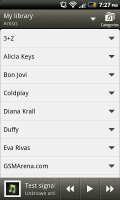



The music library • the player is DLNA-enabled too
The now playing interface is a Cover-Flow-like visualization of the current playlist – you can swipe sideways to skip songs but that worked rather strangely. You can skip between different albums/artists but not individual songs.


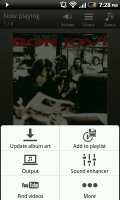

The new player interface is nice • Equalizers
The Rhyme offers the SRS sound enhancement plus a standard set of equalizer presets when you connect a headset.
Two shortcuts in the bottom corners act as toggles for shuffle and repeat. Other goodies include looking up a song on YouTube or updating the album art for the current or all songs. You can enable auto update too.
You can share a song or use DLNA to play the song through a DLNA-enabled audio system.


Sharing a song • Playing a song to another device without wires
The lockscreen has a neat feature - a 3D card stays on the lockscreen that lets you control the music player (previous, next and play/pause). The card also shows the album art and name of the song and artist. You can flip the card - it's backside shows album art and track info too, but lacks music controls (you can use that to prevent accidental taps that change the song).


The 3D "card" on the lockscreen that controls the music player
FM radio on board
The HTC Rhyme is also equipped with an FM radio, which has a pretty simple interface. It automatically scans the area for the available stations and allows you to mark some of them as favorite. It also supports RDS and allows loudspeaker playback.


The FM radio UI
Audio output is nothing to frown at
The HTC Rhyme did fairly well in our traditional audio output test.When connected to an active external amplifier, the Rhyme produces really loud and nicely clear output. The scores it achieved are pretty great, save for the only average stereo crosstalk.
Sadly, volume drops to average levels when you plug in a pair of headphones and while the stereo crosstalk only suffers mildly, the intermodulation distortion rises quite a bit. Overall, the Rhyme isn't the audiophile's dream device, but it should easily do for the average user.
Here go the results so you can see how the Rhyme did for yourselves.
| Test | Frequency response | Noise level | Dynamic range | THD | IMD + Noise | Stereo crosstalk |
| HTC Rhyme | +0.07, -0.33 | -90.4 | 90.3 | 0.014 | 0.038 | -75.4 |
| HTC Rhyme (headphones attached) | +0.62, -0.17 | -90.4 | 90.3 | 0.021 | 0.470 | -53.1 |
| HTC Sensation XE | +3.46, -0.38 | -91.7 | 91.7 | 0.012 | 0.026 | -90.7 |
| HTC Sensation XE (headphones attached) | +3.87, -0.56 | -91.5 | 91.6 | 0.031 | 0.632 | -63.7 |
| HTC Sensation XL | +3.35, -0.42 | -85.2 | 87.2 | 0.025 | 0.084 | -75.1 |
| HTC Sensation XL (headphones attached) | +3.77, -0.54 | -80.2 | 81.2 | 0.072 | 0.569 | -64.2 |
| HTC Sensation | +0.05, -0.34 | -90.2 | 90.2 | 0.012 | 0.021 | -91.1 |
| HTC Titan | +0.06, -0.34 | -86.9 | 87.8 | 0.015 | 0.244 | -75.5 |
| HTC Titan (headphones attached) | +0.34, -0.18 | -76.8 | 77.1 | 0.057 | 0.581 | -56.4 |
| HTC Sensation (headphones attached) | +0.71, -0.15 | -89.1 | 90.1 | 0.019 | 0.522 | -70.6 |
| +0.02, -0.11 | -91.2 | 91.2 | 0.0020 | 0.012 | -93.0 | |
| +0.05, -0.10 | -91.3 | 91.3 | 0.0068 | 0.071 | -66.7 |
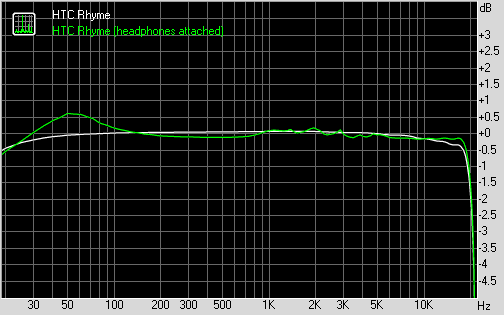
No comments:
Post a Comment